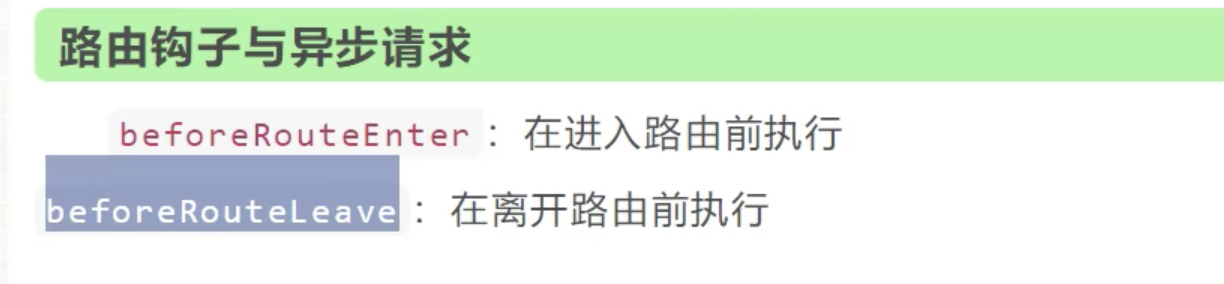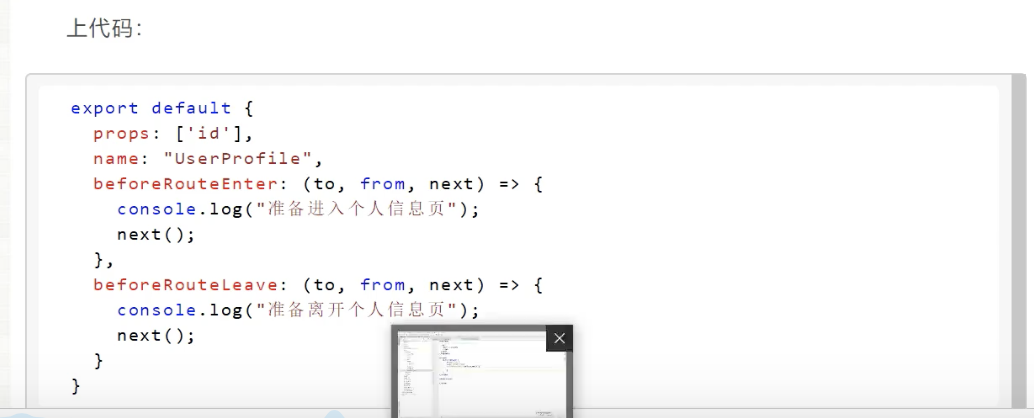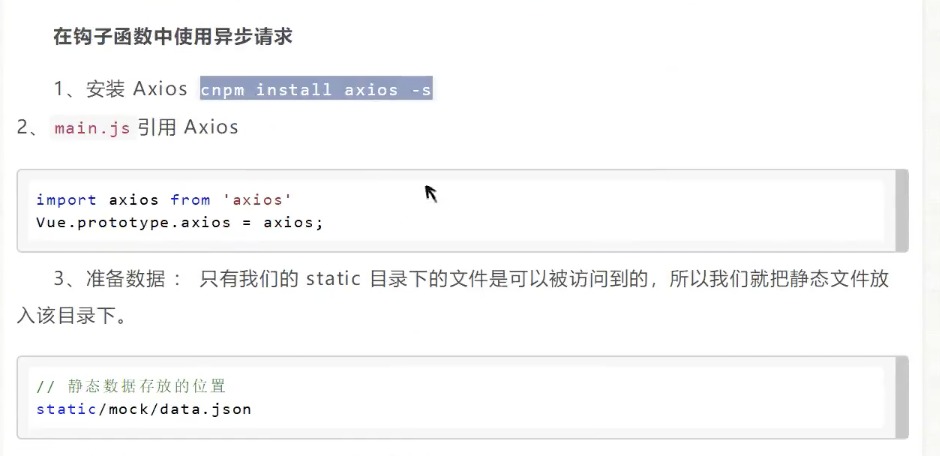- 01-第一个Vue程序
- 02 条件判断if-else
- 03 循环
- 04 事件
- 05 双向数据绑定
- 06 Vue组件
- 07 Axios通信
- 08 计算属性
- 09 插槽
- 10 自定义事件
- 11 第一个vue-cli项目
- 12 Webpack学习
- 13 vue-router学习
- 14 Vue结合ElementUI
- 15 嵌套路由,传递参数
- 16 路由模式与404
- 17 路由钩子
前言:
vue官网
狂神vue教程
ElementUI
前端串一串:
-逻辑
--- 判断
--- 循环
-事件
---浏览器事件:window document
---Dom事件:增删,遍历,修改节点元素内容
---JQuery
-视图
---html
---css:ElementUI,BootStrap等
-通信
---ajax

Vue常用属性:
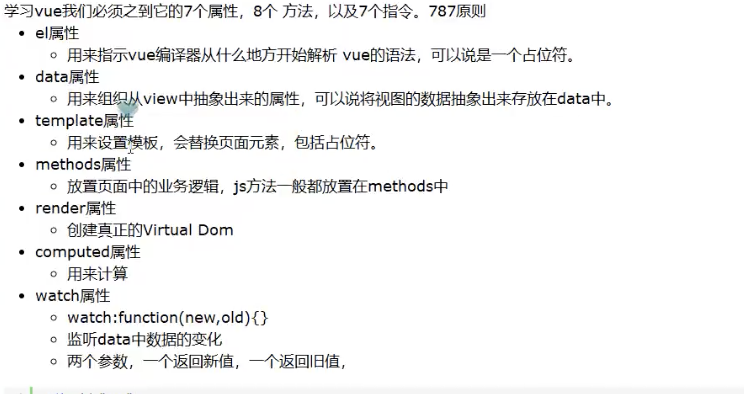
01-第一个Vue程序
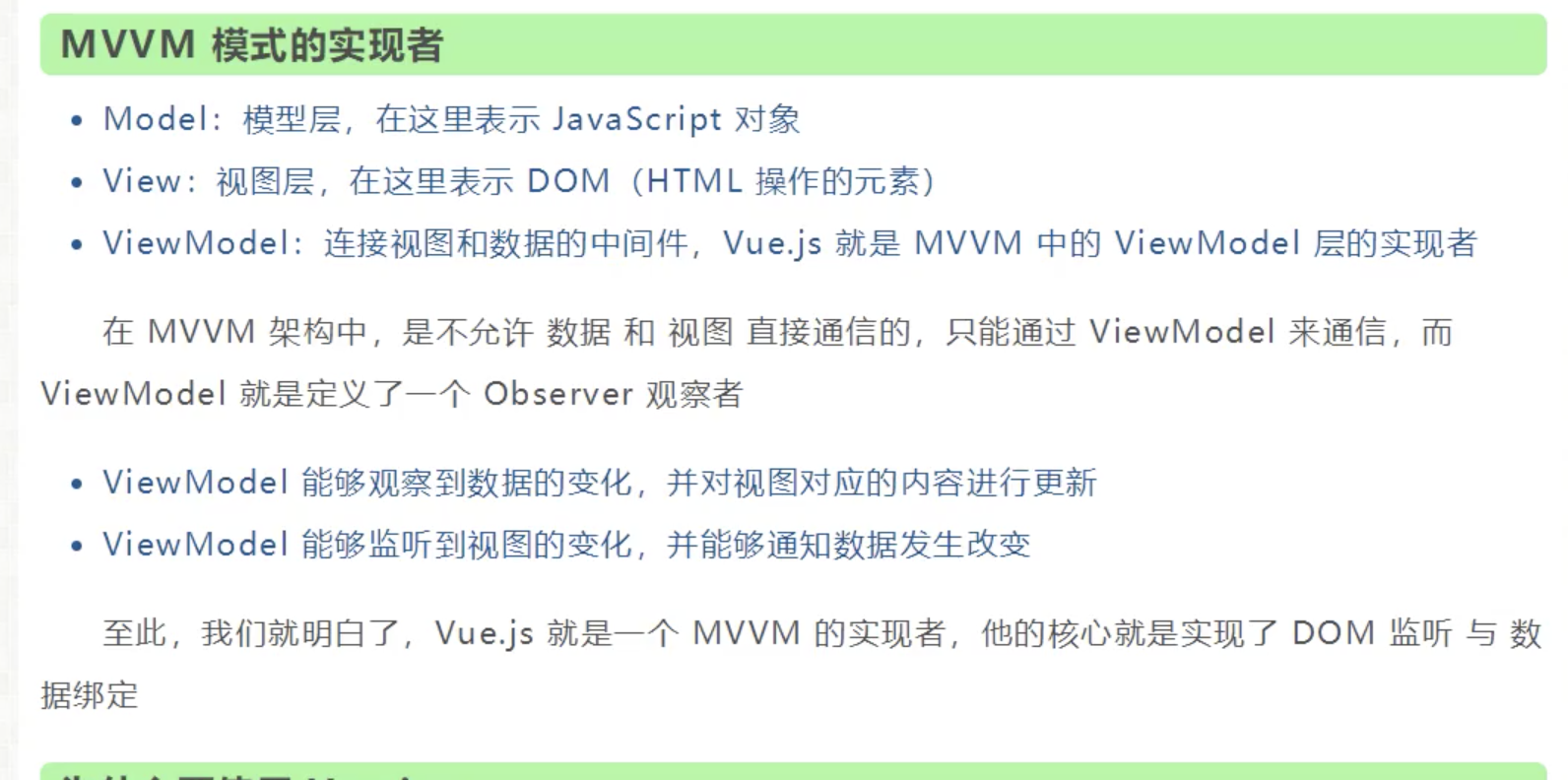
<!DOCTYPE html>
<html lang="en">
<head>
<meta charset="UTF-8">
<title>Title</title>
<script src="https://cdn.jsdelivr.net/npm/vue/dist/vue.js"></script>
</head>
<body>
<div id="app">
{{message}}
</div>
<script>
var vm = new Vue({
el: "#app",
data:{
message:"hello,vue"
}
});
</script>
</body>
</html>
理解MVVM模式的先进性!前后端分离啦
可以用v-bind属性绑定数据
<div id="app" >
<!-- <h2>{{message}}</h2>-->
<span v-bind:title="message">鼠标悬停几秒</span>
</div>
02 条件判断if-else
<div id="app" >
<h2 v-if="ok">yes</h2>
<h2 v-else="ok">no</h2>
<h3 v-if="type==='A'">A</h3>
<h3 v-else-if="type==='B'">B</h3>
<h3 v-else>other</h3>
</div>
<script>
var vm = new Vue({
el: "#app",
data:{
ok: false,
type: 'C'
}
});
</script>
03 循环
<div id="app" >
<li v-for="item in items">
{{item.message}}
{{item.data}}
</li>
</div>
<script>
var vm = new Vue({
el: "#app",
data:{
items:
[{message: 'wu', data:'d1'},
{message: 'ming', data:'d2'},
{message: 'gao', data:'d3'}]
}
});
</script>
04 事件
<div id="app" >
<p>{{message}}</p>
<button v-on:click="sayHi">click me</button>
</div>
<script>
var vm = new Vue({
el: "#app",
data: {
message: "你好,我是data里面的message"
},
methods: { //方法必须定义在Vue的method对象中
sayHi: function () {
// alert(this.message);
this.message='注意,我是click变换的message';
}
}
});
</script>
05 双向数据绑定
前面都是数据发生变化,视图变化,然而vue还可以使得 当视图发生变化,数据也发生变化!这就是Vue的精髓
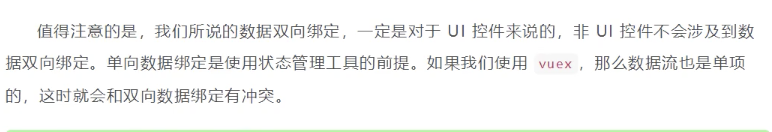
通过v-model绑定,应该绑定的是value值
<div id="app" >
<p>{{message}}</p>
<input type="text" v-model="message"/>
</div>
<div id="app2" >
性别:<input type="radio" name="sex" value="男" v-model="checkValue">男
<input type="radio" name="sex" value="女" v-model="checkValue">女
<p>
选中的性别:{{checkValue}}
</p>
下拉菜单:
<select name="type" v-model="selectValue">
<option value="">请选择</option>
<option>A</option>
<option>B</option>
<option>C</option>
</select>
下拉菜单选中的值:{{selectValue}}
</div>
<script>
var vm = new Vue({
el: "#app",
data: {
message: "你好,我是data里面的message"
},
methods: { //方法必须定义在Vue的method对象中
}
});
var vm2 = new Vue({
el: "#app2",
data: {
checkValue: '男',
selectValue: ''
},
methods: { //方法必须定义在Vue的method对象中
}
});
</script>
06 Vue组件
组件系统是 Vue 的另一个重要概念,因为它是一种抽象,允许我们使用小型、独立和通常可复用的组件构建大型应用。仔细想想,几乎任意类型的应用界面都可以抽象为一个组件树:
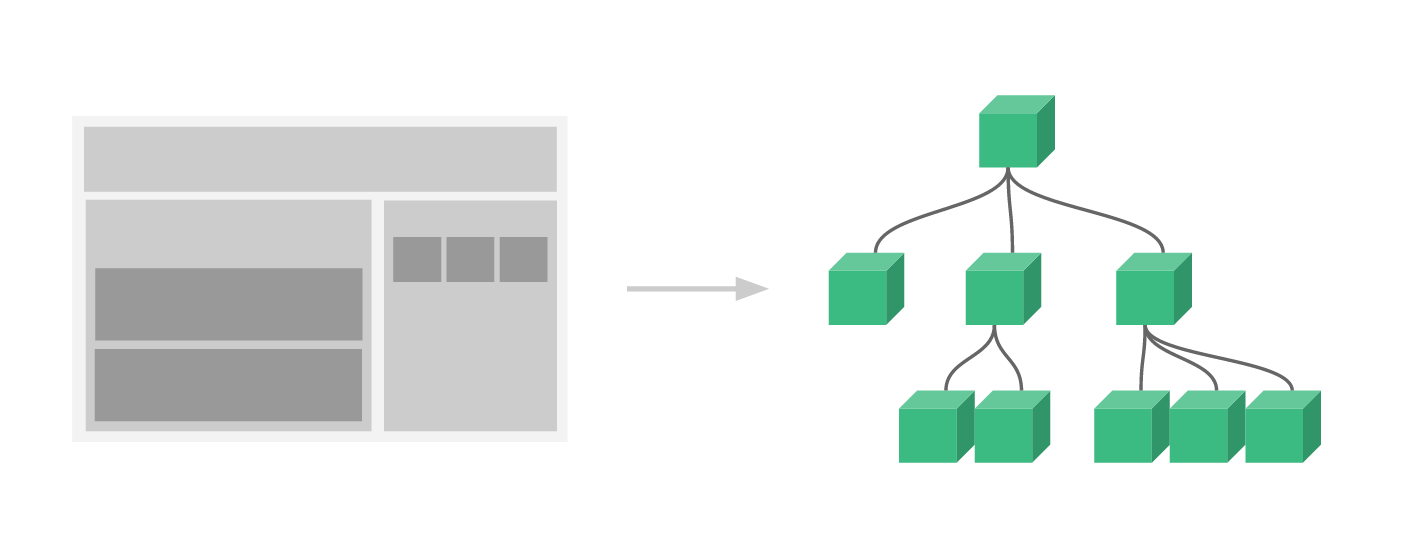
<div id="app" >
显示自定义组件:
<wuminggao></wuminggao>
<ol>
创建一个 todo-item 组件的实例:
<todo-item></todo-item>
</ol>
<item-value v-for="item in items" v-bind:wu="item"></item-value>
</div>
<script>
Vue.component('wuminggao', {
template: '<li>Hello,组件</li>'
});
Vue.component('todo-item', {
template: '<li>这是个待办项</li>'
});
Vue.component('item-value', {
props: ['wu'],//接收参数
template: '<li>{{wu}}</li>'
});
var vm = new Vue({
el: "#app",
data: {
message: "你好,我是data里面的message",
items: ["Java", "python", "C++"]
},
methods: {
}
});
</script>
07 Axios通信

<div id="vue">
<div>{{info.name}}</div>
<div>{{info.address.street}}</div>
<div>{{info.address.city}}</div>
<div>{{info.address.country}}</div>
<a v-bind:href="info.url">点我</a>
</div>
<script type="text/javascript">
var vm = new Vue({
el: "#vue",
data(){//注意不是属性,是下面接收的json
return {
//请求的返回参数格式,必须和json字符串一样
info: {
name: null,
url: null,
address: {
street: null,
city: null,
country: null
}
}
}
},
mounted(){//钩子函数 链式编程 ES6新特性
axios.get('../data.json').then(response=>(this.info=response.data));
}
});
</script>
08 计算属性
计算出来的结果,保存在属性中
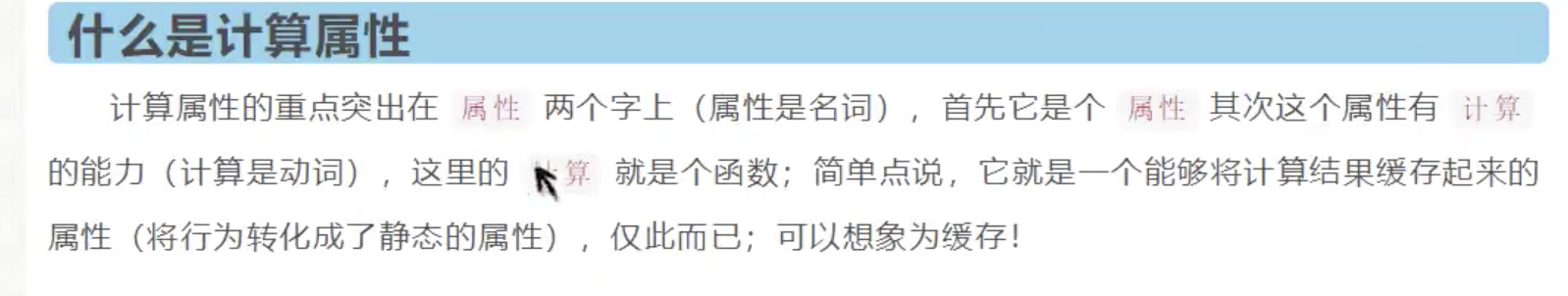
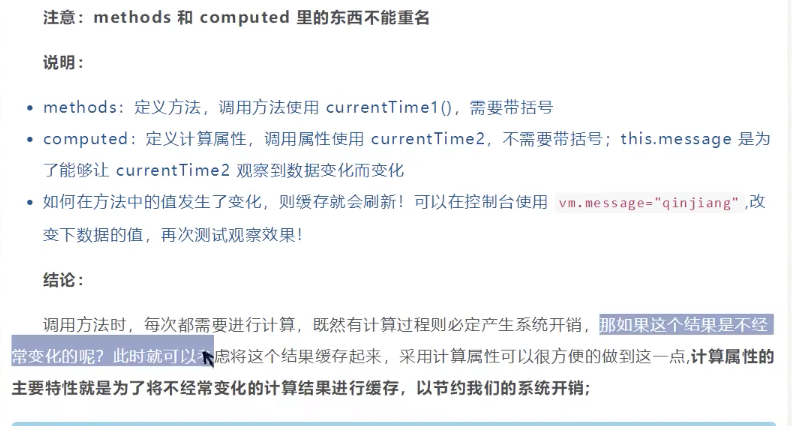
<div id="app" >
<p>当前时间戳1 调用方式:currentTime1() {{currentTime1()}}</p>
<p>当前时间戳2 调用方式:currentTime2 {{currentTime2}}</p>
</div>
<script>
var vm = new Vue({
el: "#app",
data:{
message:"hello,vue"
},
methods:{
currentTime1: function () {
return Date.now();
}
},
computed:{//计算属性 注意methods和computed:不能重名
currentTime2: function () {
return Date.now();
}
}
});
</script>
09 插槽
<div id="app" >
<todo>
<todo-title slot="todo-title" v-bind:title="title"></todo-title>
<todo-item slot="todo-item" v-for="item in items" v-bind:item="item"></todo-item>
</todo>
</div>
<script>
Vue.component('todo',{
template:
'<div><slot name="todo-title"></slot>\
<ul><slot name="todo-item"></slot>\
</ul>\
</div>'
});
Vue.component('todo-title',{
props: ['title'],
template: '<div>{{title}}</div>'
});
Vue.component('todo-item',{
props: ['item'],
template: '<li>{{item}}</li>'
});
var vm = new Vue({
el: "#app",
data: {
title: '书籍列表',
items: ['Java', 'Python', 'Linux']
}
});
</script>
10 自定义事件
<!DOCTYPE html>
<html lang="en" xmlns:v-bind="http://www.w3.org/1999/xhtml">
<head>
<meta charset="UTF-8">
<title>Title</title>
<script src="https://cdn.jsdelivr.net/npm/vue/dist/vue.js"></script>
</head>
<body>
<h1>Hello, Vue</h1>
<div id="app" >
<todo>
<todo-title slot="todo-title" v-bind:title="title"></todo-title>
<todo-item slot="todo-item" v-for="item,index in items"
:item="item" :index="index"
v-on:remove="removeItems(index)"
:key="index">
</todo-item><!-- 通过这里的 v-on:remove="removeItems(index) 自定义事件remove,绑定到vm实例中的removeItems方法-->
</todo>
</div>
<script>
Vue.component('todo',{
template:
'<div><slot name="todo-title"></slot>\
<ul><slot name="todo-item"></slot>\
</ul>\
</div>'
});
Vue.component('todo-title',{
props: ['title'],
template: '<div>{{title}}</div>'
});
Vue.component('todo-item',{
props: ['item', 'index'],
//template中 只能绑定当前组件的方法remove,没法绑定下面vm对象的methods中的removeItems
template: '<li>{{item}},index:{{index}}<button @click="remove">删除</button></li>',
methods: {
remove: function (index) {
this.$emit('remove', index);//调用自定义事件remove,传递参数index
}
}
});
var vm = new Vue({
el: "#app",
data: {
title: '书籍列表',
items: ['Java', 'Python', 'Linux']
},
methods: {
removeItems: function (index) {
console.log("删除了"+this.items[index]);
this.items.splice(index, 1);//删除当前元素
}
}
});
</script>
</body>
</html>
11 第一个vue-cli项目
[安装node]
(https://www.cnblogs.com/leolovexx/p/8534427.html)
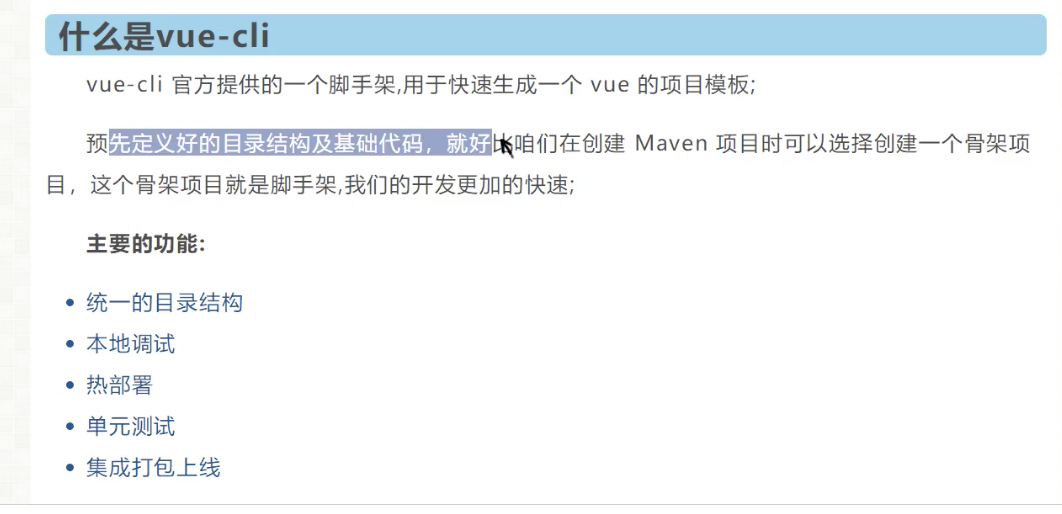
然后安装cnpm
npm install cnpm -g
安装node后,安装vue-cli和webpack
cnpm install vue-cli -g
可以通过vue list查看可以创建的项目
到工作路径下初始化一个webpack项目myvue
vue init webpack myvue
然后配置参数
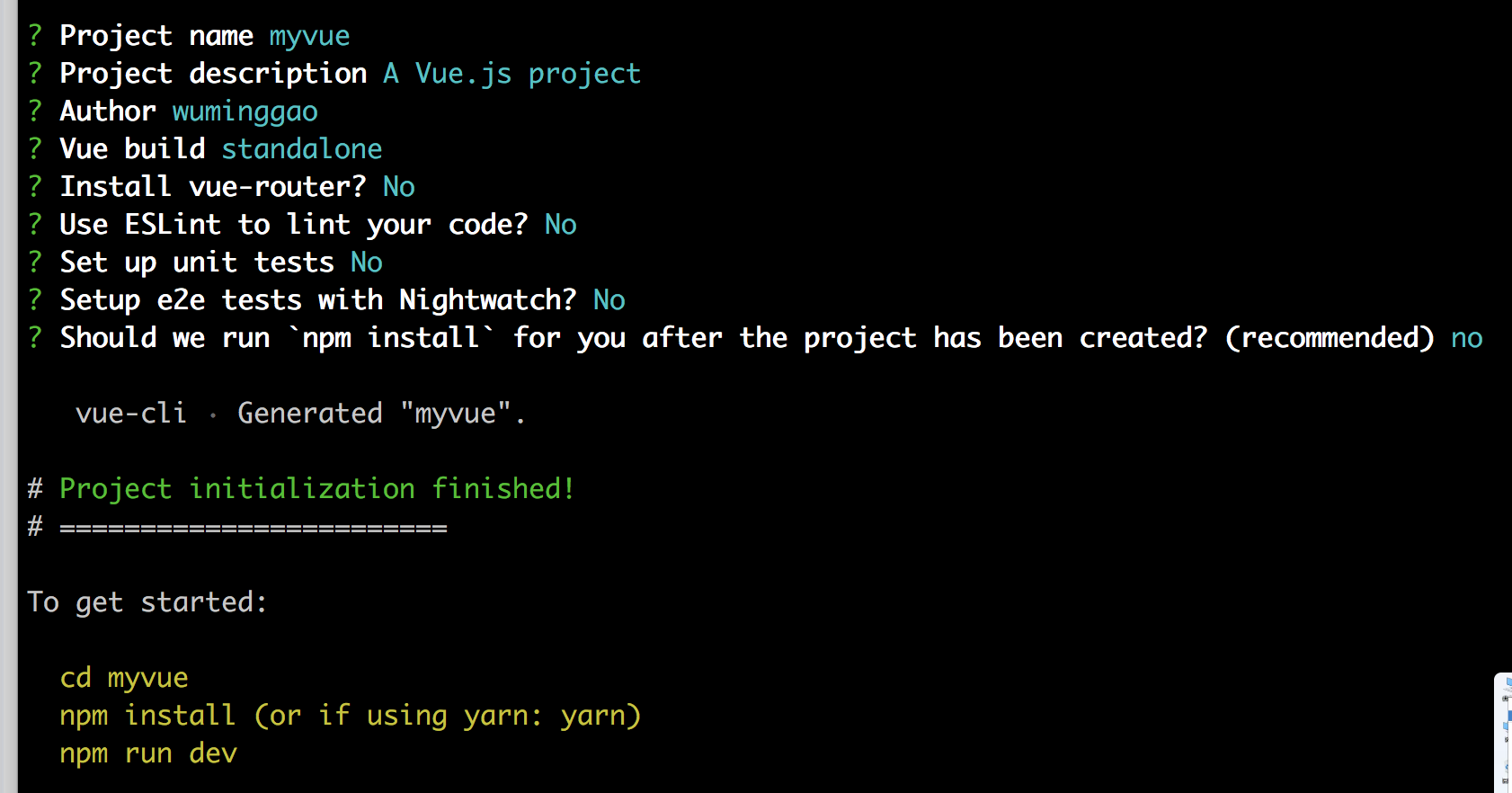
然后进入工作目录,配置依赖,启动,访问8080端口
cd myvue
npm install
npm run dev
就可以看到首页了
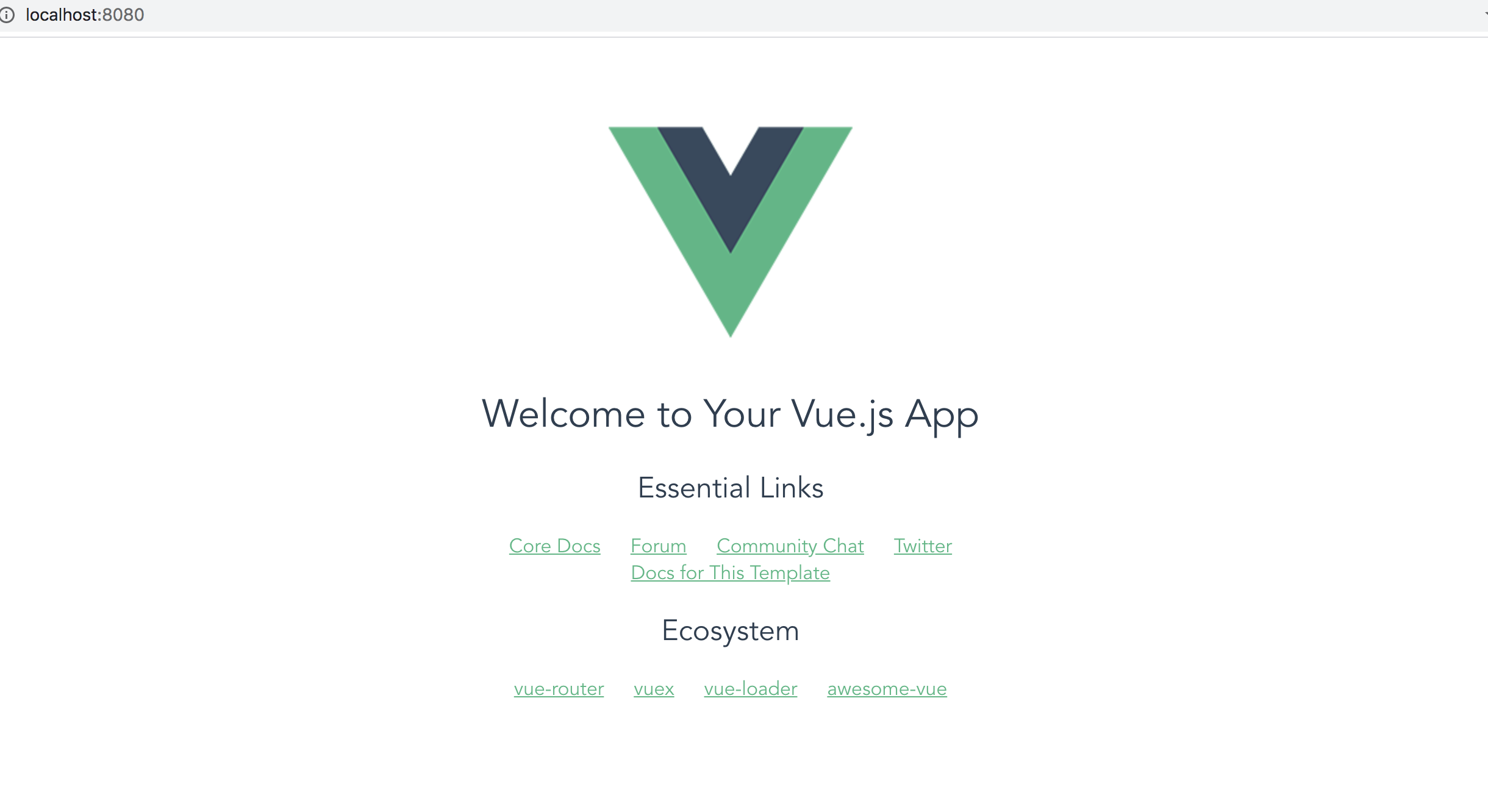
注:
可以通过nvm管理node
nvm use version 即可使用某个node环境
参考:nvm常用命令
解决vue list vue-cli报错的问题:
https://blog.csdn.net/weixin_40089510/article/details/85936724
12 Webpack学习
安装webpack
npm install webpack -g
npm install webpack-cli -g
测试webpack
webpack -v
webpack-cli -v
创建一个空项目,创建目录directory,在directory下new一个hello.js和 main.js
hello.js
//暴露一个方法
export function sayHi() {
document.write("<h1>hello js</h1>");
}
main.js
import {sayHi} from "./hello";
//require("./hello");
sayHi();
在项目路径下创建webpack.config.js
module.exports = {
entry: './modules/main.js',//程序入口
output: {
filename: "./js/bundle.js"//输出到
}
};
到项目路径下执行webpack命令打包
打包完成后到项目路径下创建index.html
<!DOCTYPE html>
<html lang="en">
<head>
<meta charset="UTF-8">
<title>首页</title>
</head>
<body>
<script src="dist/js/bundle.js"></script>
</body>
</html>
浏览器运行
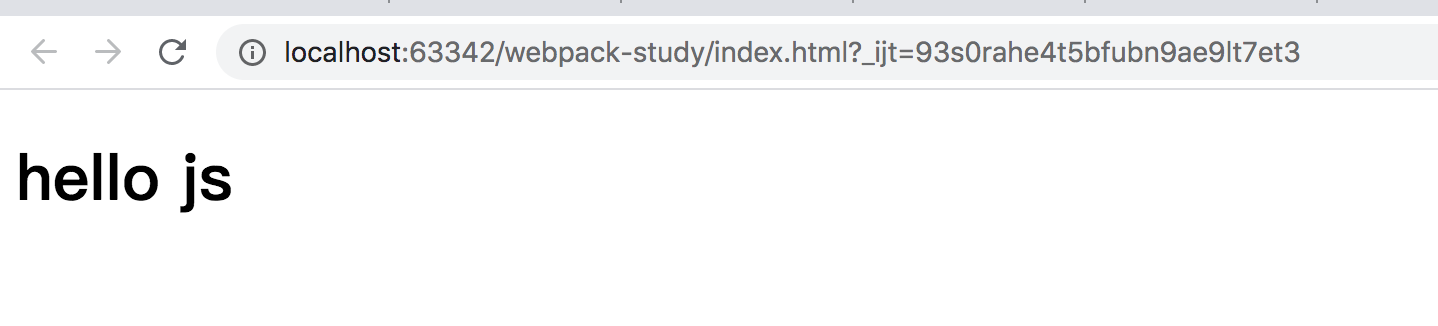
13 vue-router学习
官方路由
对于大多数单页面应用,都推荐使用官方支持的 vue-router 库。更多细节可以移步 vue-router 文档。
安装vue-router,并保存到dev配置
npm install vue-router --save-dev
14 Vue结合ElementUI
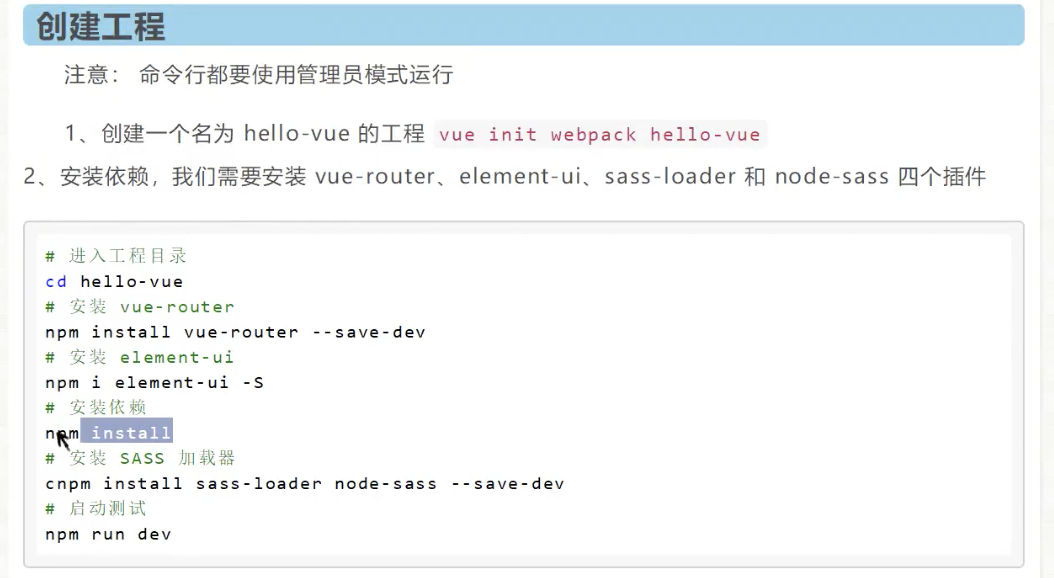
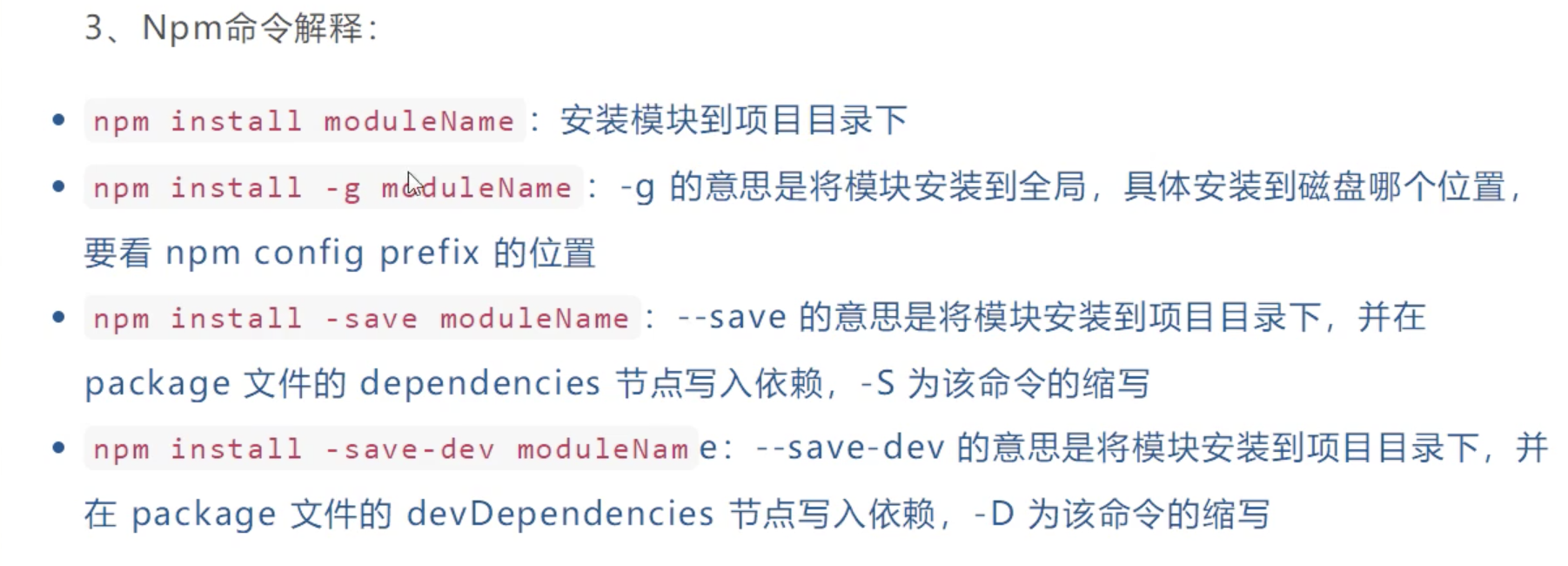
vue init webpack hello-vue
cd hello-vue
npm install vue-router --save-dev
cnpm i element-ui -S
npm install
cnpm install sass-loader node-sass --save-dev
npm run dev
参考https://www.jianshu.com/p/96143f0917aa
15 嵌套路由,传递参数
先在视图上绑定事件

嵌套路由:
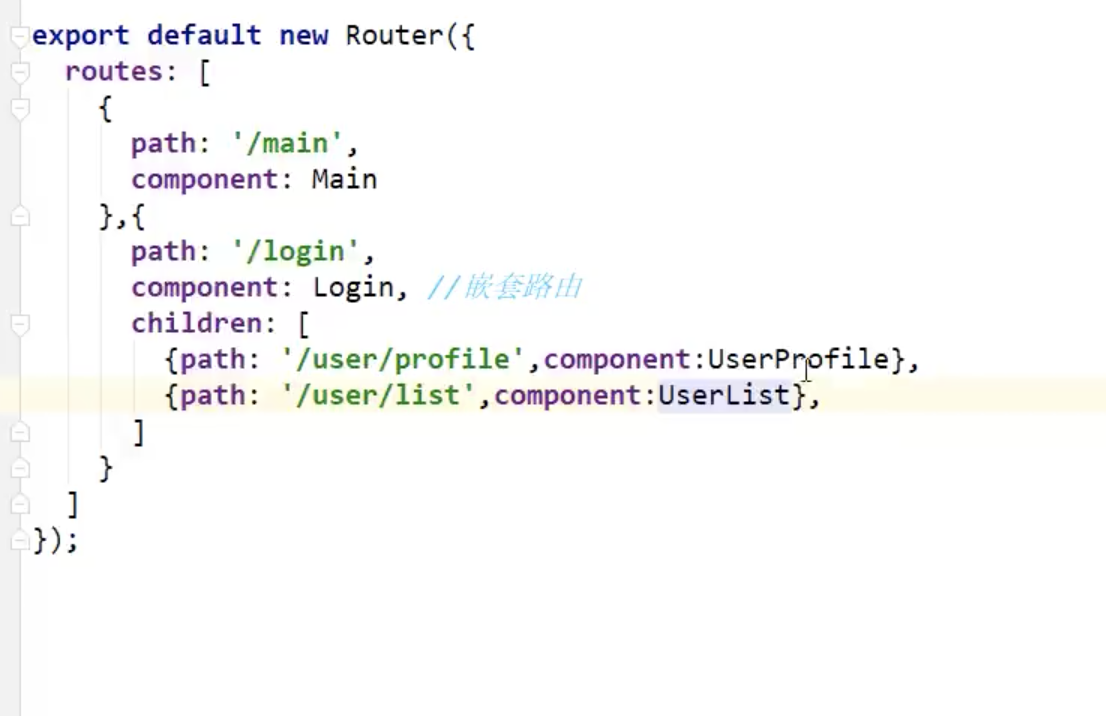
使用props传参解耦
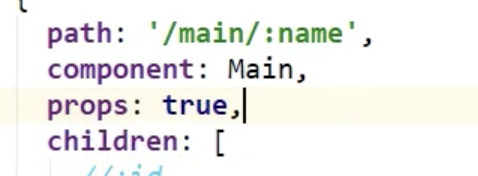
重定向:
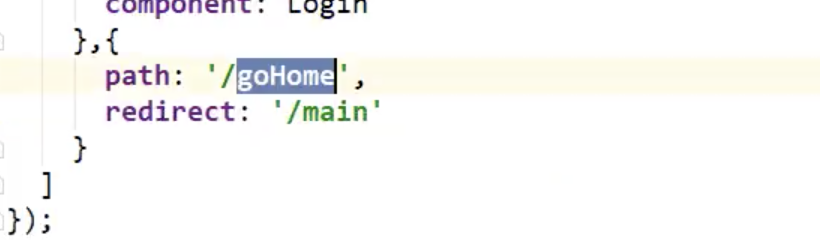
16 路由模式与404

当出现404时,处理方式
创建一个NotFound.vue
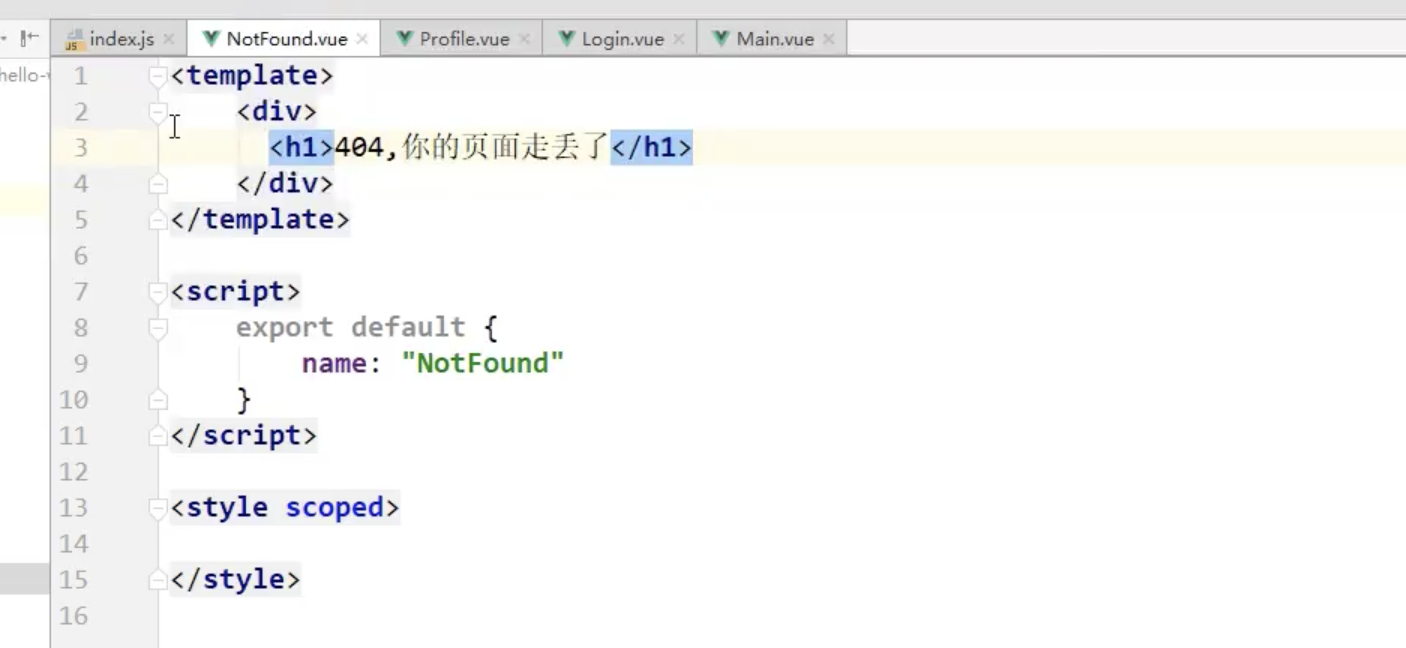
配置路由
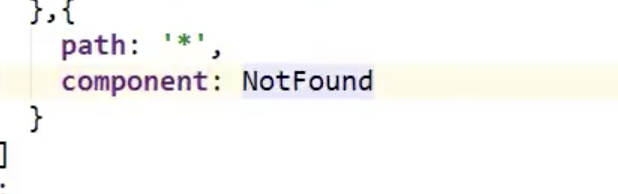
17 路由钩子