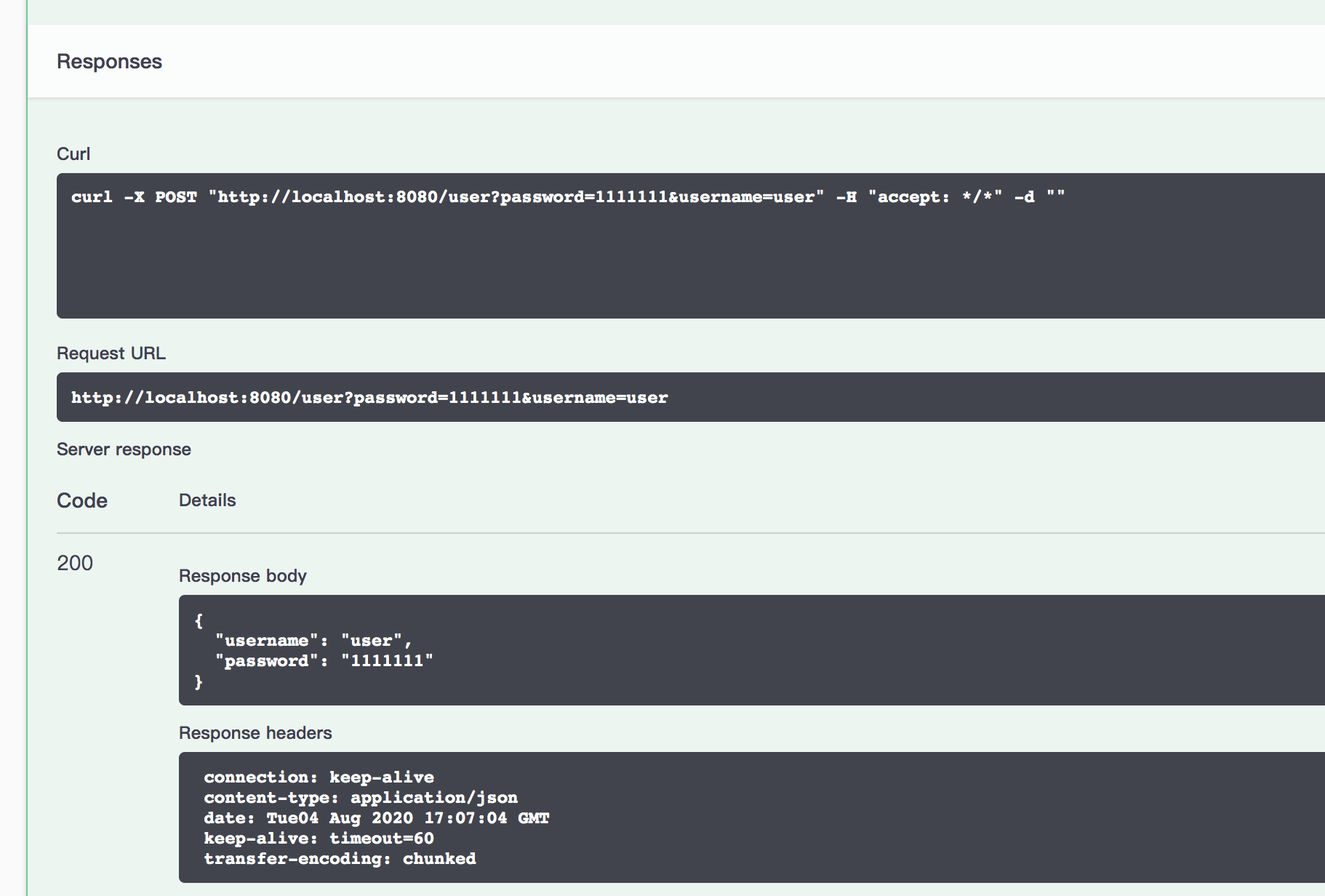学习目标:
- 了解Swagger的作用和概念
- 了解前后端分离
- 在SpringBoot中集成Swagger
1 谈谈前后端分离
前后端分离开发,需要定义接口,然而写代码的如果同时要去手动维护接口文档,十分繁琐,就有工具出来解决这个痛点,就是Swagger
web开发的历史:
- 后端主导开发的时代:前端写静态页面,后端把业务逻辑和前端给的页面一起渲染,例如使用模板引擎,jsp
- 前后端分离时代:
-- 后端:后端分为MVC三层,控制层,业务层,持久层
-- 前端:前端分为MVVM层(不知道我描述的对不对),视图层,数据层,数据视图层
---- 前端可以伪造后端数据,自己写json字符串,不需要后端就可以把项目跑起来
前后端分离以后,只能过API实现交互,相对独立,松散,耦合低。前后端可以部署在不同的服务器上。
- 产生的问题:前后端集成联调,前后端人员无法做到“及时协商,及时解决”,可能会导致问题集中爆发
- 解决方案
-- 指定schema计划提纲,实时更新最新API,降低集成的风险
-- 之前通过指定word计划文档的方式解决
-- 前后端分离以后
---- 前端测试后端接口:postman
---- 后端提供接口,需要实时更新最新的消息及改动
此时Swagger应用而生,解决了这个痛点
Swagger是世界上最流行的API框架之一,提供一个RestFul Api文档在线自动生成工具
可以直接运行,在线测试API接口
支持多种语言:Java,PHP等
在项目中使用Swagger需要SpringBoot(Spring也可以)
- Swagger2
- UI
2 在SpringBoot项目中集成Swagger
- 新建一个SpringBoot项目
- pom.xml导包
<!-- https://mvnrepository.com/artifact/io.springfox/springfox-swagger2 -->
<dependency>
<groupId>io.springfox</groupId>
<artifactId>springfox-swagger2</artifactId>
<version>3.0.0</version>
</dependency>
<!-- https://mvnrepository.com/artifact/io.springfox/springfox-swagger-ui -->
<dependency>
<groupId>io.springfox</groupId>
<artifactId>springfox-swagger-ui</artifactId>
<version>3.0.0</version>
</dependency>
- 编写一个控制器
@Controller
public class IndexController {
@RequestMapping("/hello")
@ResponseBody
public String hello(){
return "hello";
}
}
- 创建配置类,集成Swagger
@Configuration
@EnableSwagger2 //开启Swagger2
public class SwaggerConfig {
}
- 测试访问
测试访问 http://localhost:8080/swagger-ui.html
然后就404了,淦!
找了一下解决方案
因为使用的是3.0版本,重新导入jar
<dependency>
<groupId>io.springfox</groupId>
<artifactId>springfox-boot-starter</artifactId>
<version>3.0.0</version>
</dependency>
然后访问 http://localhost:8080/swagger-ui/index.html
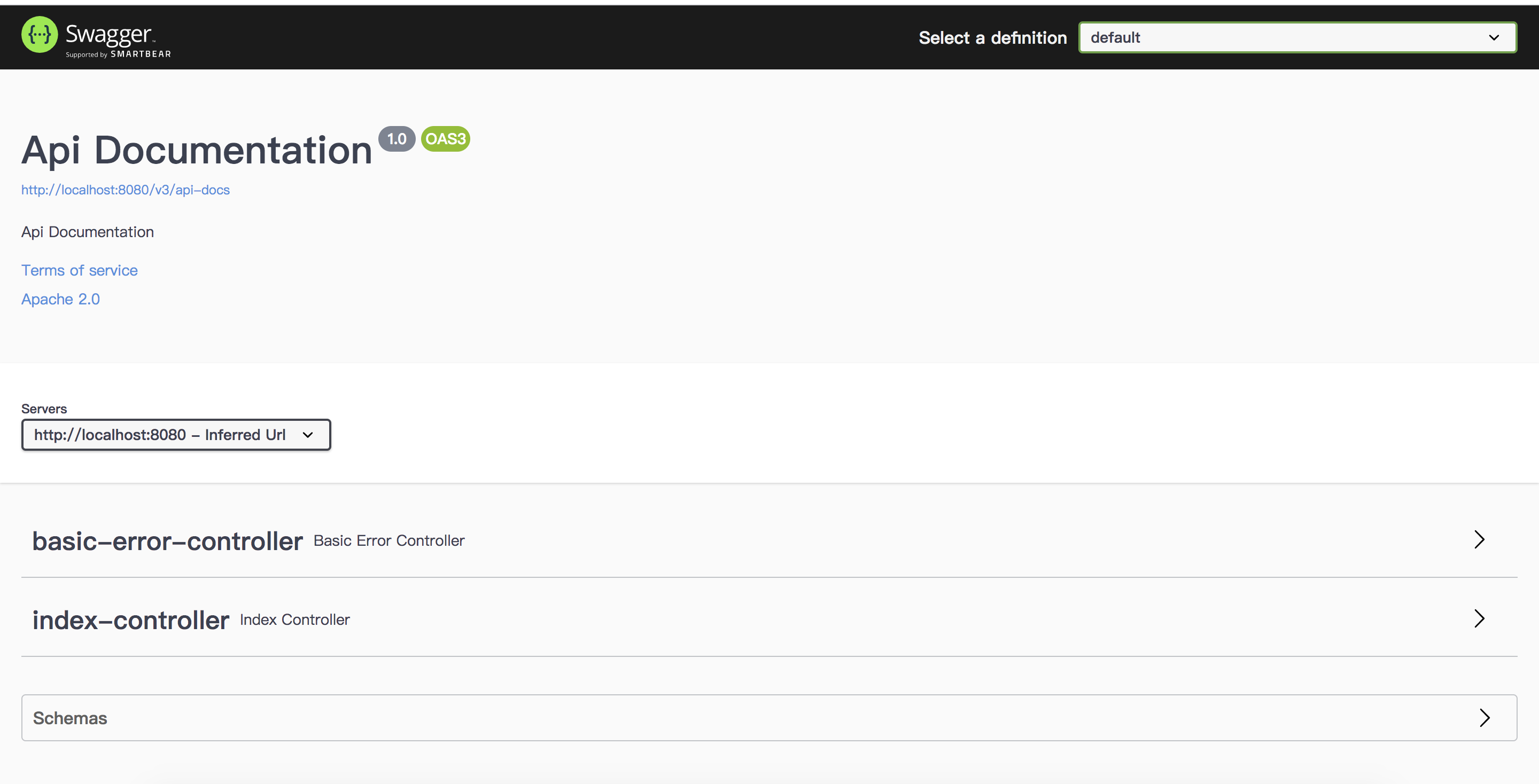
- 配置Swagger
通过Swagger的bean实例Docket配置
先配置ApiInfo信息
@Bean
public Docket getDocket() {
return new Docket(DocumentationType.SWAGGER_2).apiInfo(apiInfo());
}
private ApiInfo apiInfo() {
Contact contact = new Contact("无名高", "https://wuminggao.cn", "wuminggao594@foxmail.com");
return new ApiInfo("Swagger接口文档",
"我是一个描述", "1.0.0",
"https://wuminggao.cn", contact,
"Apache 2.0", "http://www.apache.org/licenses/LICENSE-2.0",
new ArrayList());
}
可以看到ui界面的变化

可以配置扫描接口的方式
@Bean
public Docket getDocket() {
return new Docket(DocumentationType.SWAGGER_2)
.apiInfo(apiInfo())
.select()
//RequestHandlerSelectors 配置要扫描接口的方式
// basePackage指定要扫描的包
// any扫描全部
// none不扫描
// withClassAnnotation 扫描类上的注解,参数是一个注解的反射对象
// withMethodAnnotation 扫描方法上的注解
.apis(RequestHandlerSelectors.basePackage("com.learn.wuminggao.swaggerdemo.controller"))
//过滤,要扫描的请求路径,此处为扫描/ww下的所有请求路径
.paths(PathSelectors.ant("/hello/**"))
.build()
//是否启用Swagger
.enable(false);
}
Swagger在开发环境和测试环境使用,在发布的时候不使用
可以在生产环境的配置文件配置,
springfox:
documentation:
swagger-ui:
enabled: false
可以通过Docket的groupName属性配置group分组信息
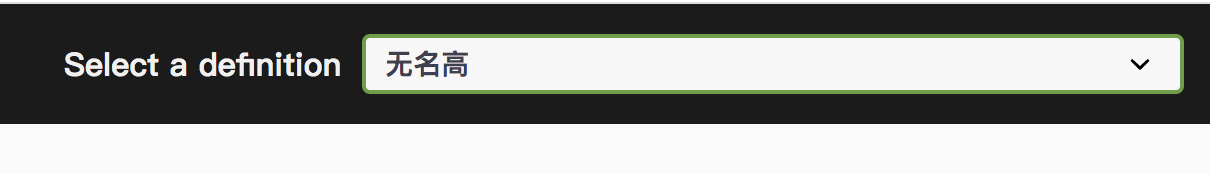
主要涉及协同开发的事情,不同group有自己的不同docket实例,可以在ui界面切换查看group
3 接口注释
通过@ApiModel设置类的信息, @ApiModelProperty设置字段的信息
注意如果字段是private修饰的,不会在model里面显示
此处有误,private属性通过设置get方法就可以显示了
在controller中返回一个model
/**
* 只要返回值存在一个model,就会在ui看到model
* @return
*/
@PostMapping("/user")
public User helloUser(){
return new User();
}
定义实体类
@ApiModel("用户实体类")
public class User {
@ApiModelProperty("用户名")
public String username;
@ApiModelProperty("密码")
public String password;
}
通过@ApiOperation给控制器方法加注释
@ApiOperation("Index控制器中的hello方法")
@RequestMapping("/hello")
public String hello(){
return "hello";
}
通过@ApiParam给参数添加注解
@PostMapping("/user")
public User helloUser(@ApiParam("用户名") String username){
return new User();
}
通过@Api给Controller添加注释
@Api(tags = {"Index控制器"}) // tags是对Controller的接口重新分类
public class IndexController
通过这种方式,可以给一些难以理解的属性和接口,添加注释信息
接口文档实时更新
可以在线测试
测试接口
@PostMapping("/user")
public User helloUser(@ApiParam(value = "用户名", example = "root") @RequestParam("username") String username,
@ApiParam(value = "密码", example = "root")@RequestParam("password") String password){
return new User(username, password);
}
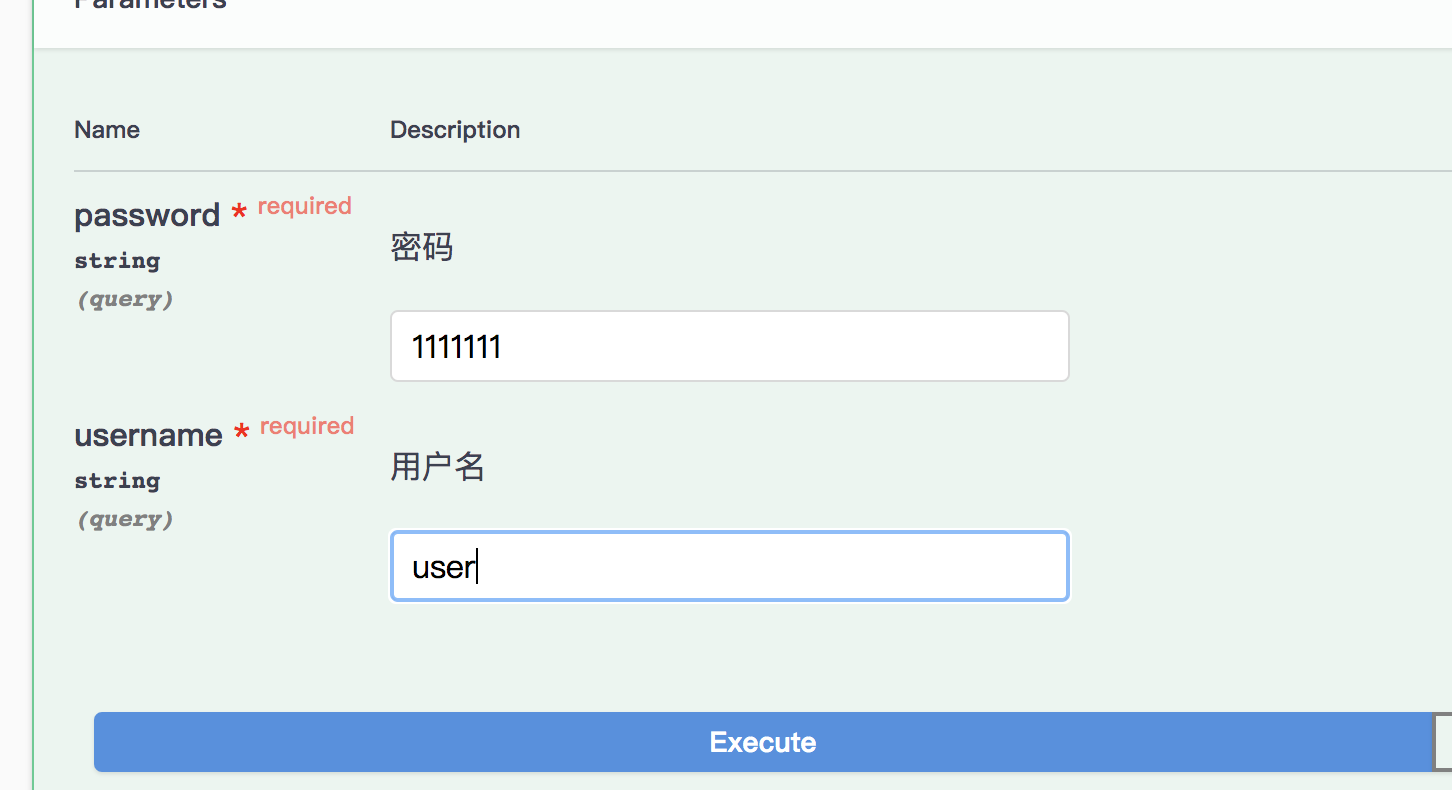
得到json字符串