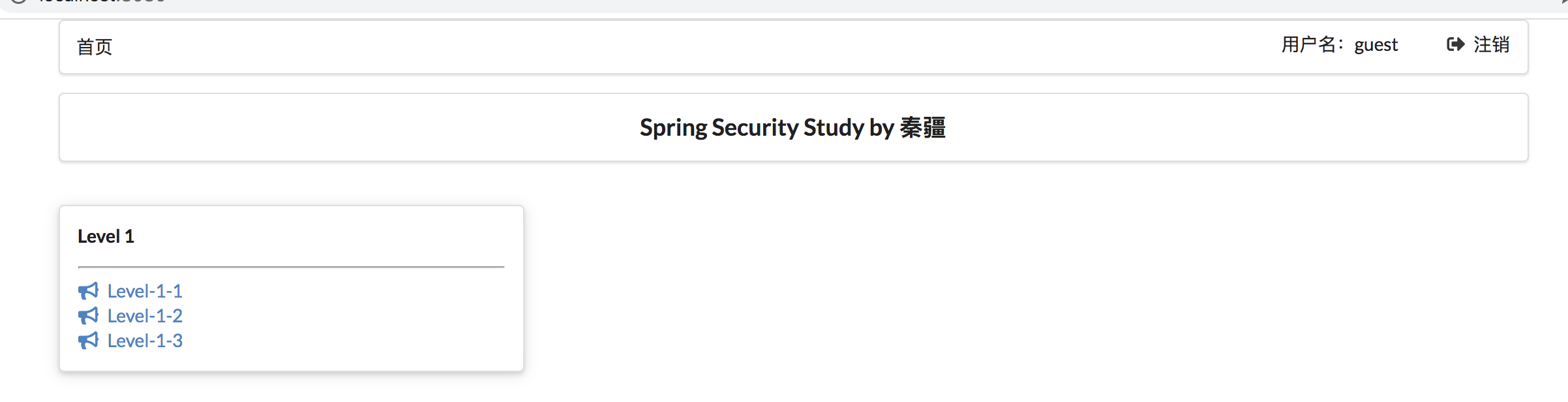参考视频
狂神的SpringSecurity
一、简介
Spring Security是一个功能强大且高度可定制的身份验证和访问控制框架。它是保护基于spring的应用程序的事实标准。
SpringSecurity的特点:
-
对身份验证和授权提供全面和可扩展的支持
-
防止会话固定、点击劫持、跨站点请求伪造等攻击
-
Servlet API的集成
-
与Spring Web MVC的可选集成
二、入门
-
首先写一些简单的页面,首页,登录页,不同用户可访问的页面
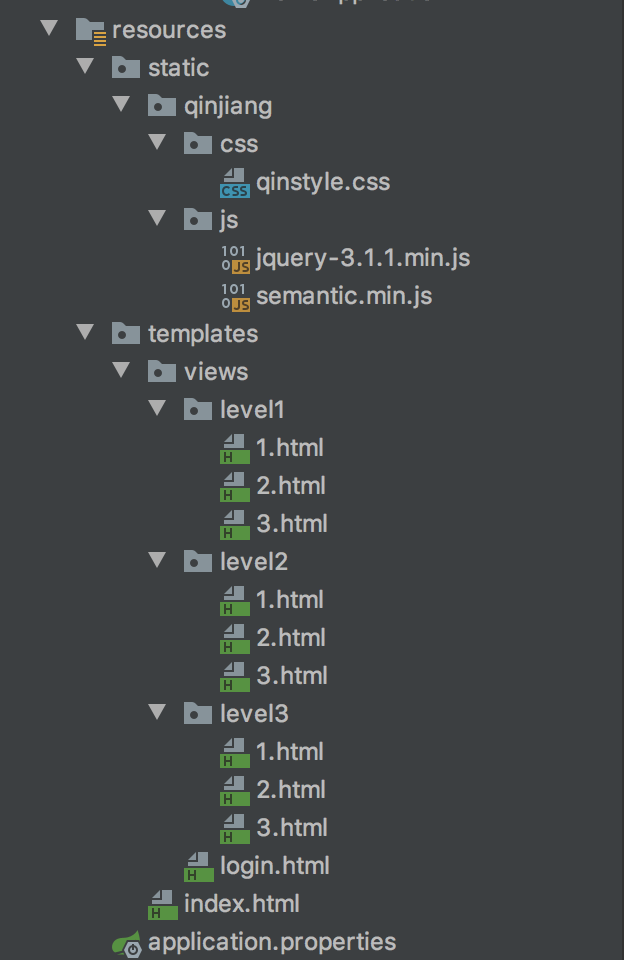
参考B站狂神的SpringSecurity视频 -
添加依赖
<!-- https://mvnrepository.com/artifact/org.thymeleaf.extras/thymeleaf-extras-springsecurity4 -->
<dependency>
<groupId>org.thymeleaf.extras</groupId>
<artifactId>thymeleaf-extras-springsecurity4</artifactId>
<version>3.0.4.RELEASE</version>
</dependency>
<!-- https://mvnrepository.com/artifact/org.springframework.boot/spring-boot-starter-security -->
<dependency>
<groupId>org.springframework.boot</groupId>
<artifactId>spring-boot-starter-security</artifactId>
<!-- <version>2.2.5.RELEASE</version>-->
</dependency>
<!-- https://mvnrepository.com/artifact/org.springframework.boot/spring-boot-starter-thymeleaf -->
<dependency>
<groupId>org.springframework.boot</groupId>
<artifactId>spring-boot-starter-thymeleaf</artifactId>
<version>2.2.5.RELEASE</version>
</dependency>
<dependency>
<groupId>org.springframework.boot</groupId>
<artifactId>spring-boot-starter-web</artifactId>
</dependency>
- 控制器
实现首页,登录页,访问页面的跳转
@Controller
public class RouterController {
@RequestMapping({"/", "/index"})
public String index(){
return "index";
}
@RequestMapping("/toLogin")
public String toLogin(){
return "views/login";
}
@RequestMapping("/level1/{id}")
public String toLevel1(@PathVariable("id") Integer id){
return "views/level1/" + id;
}
@RequestMapping("/level2/{id}")
public String toLevel2(@PathVariable("id") Integer id){
return "views/level2/" + id;
}
@RequestMapping("/level3/{id}")
public String toLevel3(@PathVariable("id") Integer id){
return "views/level3/" + id;
}
}
- 配置SpringSecurity
@EnableWebSecurity
public class SecurityConfig extends WebSecurityConfigurerAdapter {
/**
* 认证
* password 不能使用明文,需要加密 (There is no PasswordEncoder mapped for the id "null")
* @param auth
* @throws Exception
*/
@Override
protected void configure(AuthenticationManagerBuilder auth) throws Exception {
// super.configure(auth);
auth.inMemoryAuthentication().passwordEncoder(new BCryptPasswordEncoder())
.withUser("wuminggao").password(new BCryptPasswordEncoder().encode("123456")).roles("vip2", "vip3")
.and()
.withUser("root").password(new BCryptPasswordEncoder().encode("123456")).roles("vip2", "vip3", "vip1")
.and()
.withUser("guest").password(new BCryptPasswordEncoder().encode("123456")).roles("vip1")
;
}
/**
* 授权
* @param http
* @throws Exception
*/
@Override
protected void configure(HttpSecurity http) throws Exception {
// super.configure(http);
//首页所有人可以访问,功能页只有对应有权限的人才能访问
http.authorizeRequests()
.antMatchers("/").permitAll() // 首页所有人都可以访问
.antMatchers("/level1/**").hasRole("vip1")
.antMatchers("/level2/**").hasRole("vip2")
.antMatchers("/level3/**").hasRole("vip3")
;
//没有权限时跳转到登录页面
http.formLogin().loginPage("/toLogin");
//注销
http.logout().logoutSuccessUrl("/");
http.csrf().disable(); // 关闭csrf功能
http.rememberMe().rememberMeParameter("remember"); // 开启记住我功能
}
}
- 功能测试
首页
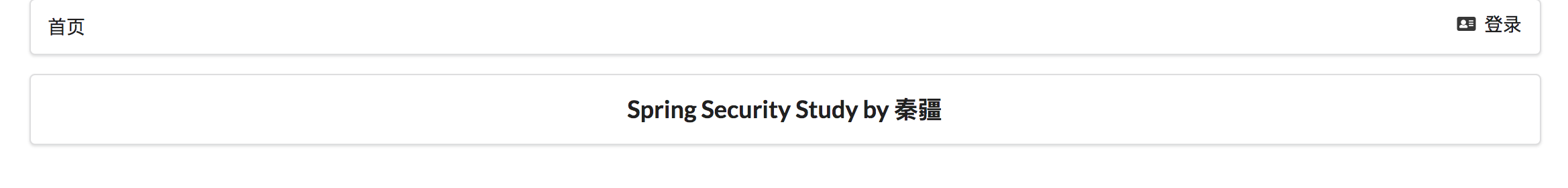
点击登录
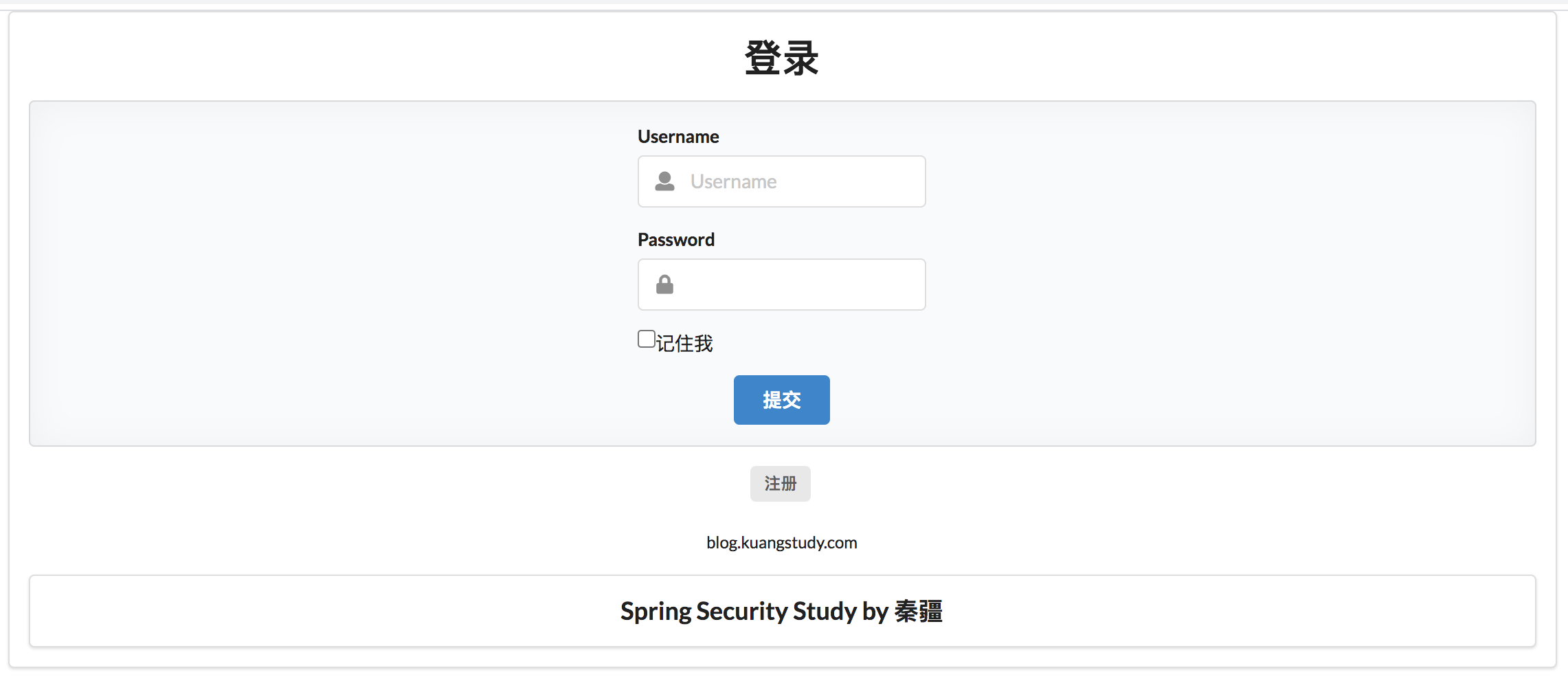
登录root用户

注销,登录访客用户